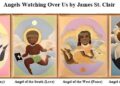Having a website is essential for any business or individual looking to establish an online presence. However, simply having a website is not enough – you also need to connect your domain to your website in order to make it accessible to users. This process can be daunting for those who are not familiar with technical terms and procedures, but with the right guidance, it can be done successfully. In this article, we will provide 15 tips for successfully connecting your domain to your website.
1. Choose a reliable domain registrar: Before you can connect your domain to your website, you need to register a domain name. Make sure to choose a reputable domain registrar that offers good customer support and reliable services.
2. Select a web hosting provider: In order to host your website, you will need to choose a web hosting provider. Look for a provider that offers good uptime, fast loading speeds, and excellent customer support.
3. Update your domain’s DNS settings: Once you have registered your domain and chosen a web hosting provider, you will need to update your domain’s DNS settings to point to your web hosting provider’s servers.
4. Wait for DNS propagation: After updating your DNS settings, you will need to wait for DNS propagation to take place. This process can take up to 48 hours, so be patient.
5. Test your website: Once DNS propagation is complete, test your website to ensure that it is accessible and functioning properly.
6. Set up email accounts: If you want to use custom email addresses associated with your domain, make sure to set up email accounts through your web hosting provider.
7. Install an SSL certificate: To ensure that your website is secure, install an SSL certificate. This will encrypt data transmitted between your website and users’ browsers.
8. Create a backup of your website: It is important to create regular backups of your website to prevent data loss in case of a server failure or other issues.
9. Optimize your website for search engines: Make sure to optimize your website for search engines by using relevant keywords, meta tags, and high-quality content.
10. Monitor your website’s performance: Keep an eye on your website’s performance by using tools like Google Analytics to track traffic, user behavior, and other metrics.
11. Update your website regularly: To keep your website fresh and engaging, update it regularly with new content, images, and features.
12. Promote your website: Use social media, email marketing, and other channels to promote your website and attract more visitors.
13. Engage with your audience: Encourage user engagement by responding to comments, messages, and feedback from visitors.
14. Implement a Video Campaign Strategy: Incorporate videos into your website to engage users and convey your message effectively. Videos can help increase user engagement and drive conversions.
15. Seek professional help if needed: If you are having trouble connecting your domain to your website, don’t hesitate to seek help from a professional web developer or IT specialist.
In conclusion, successfully connecting your domain to your website requires careful planning, attention to detail, and patience. By following these 15 tips, you can ensure that your website is accessible, secure, and optimized for success.