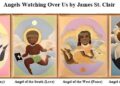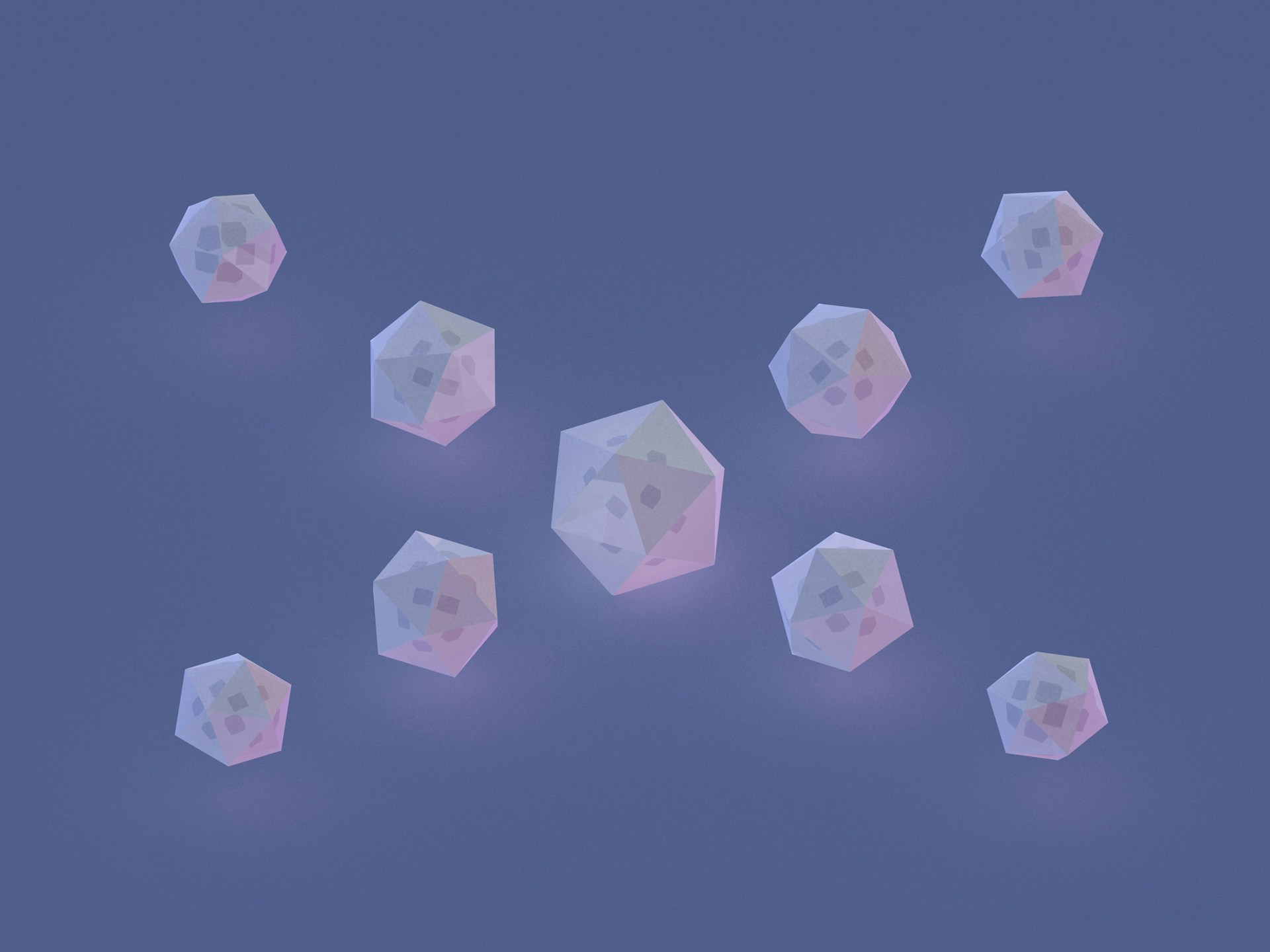In today’s digital age, designing for different screen sizes and resolutions has become an essential skill for designers and developers alike. With the rapid advancements in technology, consumers now use a variety of devices with varying screen sizes and resolutions to access content online. From smartphones and tablets to laptops and desktop computers, it’s crucial for designers to create responsive and adaptive designs that can seamlessly adjust to different screen sizes and resolutions.
One of the main challenges in designing for different screen sizes and resolutions is ensuring that the user experience remains consistent across all devices. A design that looks great on a desktop computer may not translate well to a smartphone or tablet if it’s not properly optimized for smaller screens. This can lead to a frustrating user experience and decreased engagement with the website or app.
To address this challenge, designers can use responsive web design techniques to create layouts that automatically adjust to the size of the user’s screen. Responsive design allows for fluid grids, flexible images, and media queries that determine how content is displayed based on the device’s screen size. This approach ensures that the design remains user-friendly and visually appealing across all devices, regardless of the screen size and resolution.
In addition to responsive design, designers should also consider creating separate layouts for different screen sizes and resolutions. This can be achieved through adaptive design, which involves creating specific layouts for various breakpoints or screen sizes. By designing separate layouts for different devices, designers can ensure that the user experience is optimized for each screen size and resolution.
When designing for different screen sizes and resolutions, designers should also take into account the varying user behaviors and expectations associated with each device. For example, users on smartphones and tablets may have different goals and priorities compared to users on desktop computers. Designers should consider these differences when creating designs and prioritize the most important content and features for each device.
Another important consideration when designing for different screen sizes and resolutions is performance optimization. As screen sizes and resolutions increase, so do the demands on the device’s processing power and memory. Designers should optimize images, videos, and other media assets to ensure fast loading times and smooth performance on all devices. This can help improve the overall user experience and increase engagement with the website or app.
In addition to performance optimization, designers should also focus on creating clear and intuitive navigation for different screen sizes and resolutions. Users should be able to easily navigate the website or app and access the content they’re looking for without any confusion or frustration. Designers can achieve this by simplifying the navigation menu, using clear call-to-action buttons, and ensuring that important content is easily accessible on all devices.
When it comes to typography, designers should also pay attention to legibility and readability on different screen sizes and resolutions. Text should be easily readable on all devices, with appropriate font sizes, line spacing, and contrast. Designers should also consider how text wraps and adjusts on smaller screens to ensure a comfortable reading experience for users.
Color contrast is another important aspect of designing for different screen sizes and resolutions. Designers should ensure that the color scheme remains consistent and visually appealing across all devices. High contrast colors can help improve readability and accessibility, especially for users with visual impairments. Designers should also consider how colors appear on different screens, as brightness and color saturation can vary depending on the device.
In conclusion, designing for different screen sizes and resolutions requires careful consideration of various factors, including responsive design techniques, user behaviors and expectations, performance optimization, navigation, typography, and color contrast. By creating responsive and adaptive designs that prioritize the user experience, designers can ensure that their websites and apps are accessible and engaging on all devices. With the increasing diversity of devices and screen sizes in today’s digital landscape, designing for different screen sizes and resolutions has never been more important. By following best practices and staying informed about the latest trends and technologies, designers can create visually stunning and user-friendly designs that cater to a wide range of audiences.