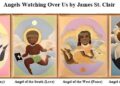As a beginner in the world of design, it can be overwhelming to know where to start and what tools to use to create stunning designs. Luckily, there are numerous design tools available that can help you bring your ideas to life and level up your skills. In this blog post, we will highlight 10 must-have design tools for beginners that will help you kickstart your design journey.
1. Canva
Canva is a user-friendly graphic design tool that is perfect for beginners. With Canva, you can create a wide variety of designs such as social media graphics, presentations, posters, flyers, and more. The platform offers a wide range of templates, fonts, and design elements that make it easy to create professional-looking designs in minutes. Canva also has a drag-and-drop interface, making it easy for beginners to experiment with different design elements and layouts.
2. Adobe Creative Cloud
Adobe Creative Cloud is a suite of design tools that includes industry-standard software such as Photoshop, Illustrator, and InDesign. While Adobe Creative Cloud may be more advanced than other design tools, it offers powerful features that can help beginners create high-quality designs. Photoshop is perfect for editing photos and creating digital artwork, Illustrator is great for creating vector graphics, and InDesign is ideal for creating layouts for print and digital publications.
3. Sketch
Sketch is a popular design tool among UI/UX designers for creating mockups and prototypes. The tool offers a wide range of features such as artboards, symbols, and shared styles that make it easy to create responsive designs for websites and mobile apps. Sketch also has a user-friendly interface that is easy to navigate, making it a great choice for beginners who are looking to get started in UI/UX design.
4. Figma
Figma is a cloud-based design tool that is perfect for collaboration and teamwork. The tool allows multiple users to work on a design project simultaneously, making it great for teams who are working remotely. Figma offers features such as prototyping, responsive design, and plugins that can help beginners create interactive and engaging designs. The platform also has a free version with limited features, making it accessible for beginners who are just starting out.
5. Procreate
Procreate is a digital painting and illustration app that is perfect for beginners who are interested in digital art. The app offers a wide range of brushes, layers, and blending modes that can help you create beautiful artwork on your iPad. Procreate also has features such as symmetry tools and time-lapse recording that make it easy for beginners to experiment with different techniques and styles. The app is affordable and easy to use, making it a great choice for beginners who are looking to explore digital art.
6. Affinity Designer
Affinity Designer is a vector graphic design tool that is perfect for beginners who are looking for a more affordable alternative to Adobe Illustrator. The tool offers features such as artboards, pen tools, and vector brushes that make it easy to create high-quality designs. Affinity Designer also has a clean and intuitive interface that is easy to navigate, making it a great choice for beginners who are new to vector graphic design.
7. InVision
InVision is a prototyping tool that is perfect for beginners who are looking to create interactive prototypes for websites and mobile apps. The tool offers features such as collaboration, version control, and user testing that make it easy to create and iterate on designs. InVision also has a free version with limited features, making it accessible for beginners who are just starting out in prototyping.
8. Adobe Spark
Adobe Spark is a design tool that is perfect for beginners who are looking to create social media graphics, web stories, and video content. The tool offers a wide range of templates, fonts, and design elements that make it easy to create engaging designs. Adobe Spark also has a user-friendly interface that is easy to use, making it a great choice for beginners who are new to design.
9. Gravit Designer
Gravit Designer is a vector graphic design tool that is perfect for beginners who are looking for a free alternative to Adobe Illustrator. The tool offers features such as pen tools, shape tools, and path editing that make it easy to create high-quality designs. Gravit Designer also has a clean and intuitive interface that is easy to navigate, making it a great choice for beginners who are new to vector graphic design.
10. Pixlr
Pixlr is a photo editing tool that is perfect for beginners who are looking to edit and enhance their photos. The tool offers features such as filters, overlays, and adjustment tools that make it easy to enhance your photos. Pixlr also has a user-friendly interface that is easy to navigate, making it a great choice for beginners who are looking to improve their photo editing skills.
In conclusion, these 10 design tools are essential for beginners who are looking to kickstart their design journey. Whether you are interested in graphic design, UI/UX design, digital art, or prototyping, these tools offer features and functionalities that can help you create stunning designs. Experiment with different tools and find the ones that work best for you as you continue to hone your design skills. With the right tools and practice, you can create high-quality designs that showcase your creativity and talent.